AV Integration And System Design
We orchestrate the ideal infrastructure to produce the best video and audio possible for your videoconferencing events. Our system designers work closely with your end users to define their needs and expectations, and then collaborate directly with the project architects, engineers, interior designers, furniture vendors, wiring contractors, and all the experts who contribute to creating your videoconferencing experience. We understand that AV is only part of the construction and build-out process, so we provide field verification services to confirm that the infrastructure has been properly installed according to specification. We often save clients time and money because, from the start, we help them take into consideration crucial AV requirements in the base building designs.

Analysis and Synthesis for Optimal Effect
We create detailed CAD files (computer-aided designs), “blueprints” of your power circuits, outlets, voice and data wiring, lighting solutions, acoustical treatments, fixtures, and AV furniture such as tables, credenzas, lecterns, and podiums. Then we analyze our CAD drawings to assure that the video system will have optimal sight-lines, image size, camera placement, and that room lighting, dimming, and zoning will not conflict with external light sources and will work for all types of media. Finally, we do extensive testing and commissioning to optimize both audio and video performance.
Our designers plan for exceptional audio quality for both video and phone conferencing. They carefully analyze every space for its acoustical, ergonomic, and functional characteristics. Then they design the system using industry best-practice guidelines for optimum microphone pickup, gain before feedback, acoustic echo cancellation, high speech intelligibility, and exceptionally smooth loudspeaker convergence.
To design your control system touch panels, we work in close collaboration with end users so that the graphic interface is consistent with their skills, expectations, and experience. We have found that the pixels on the touch panels are just as important as the ones that appear on the videoconferencing screens. A well-designed control touch panel experience results in easy and fast adoption by your end users, giving you faster return on investment.
Training and Support for Fast ROI
Once installation is complete, we provide extensive end-user training so that your people can easily take full advantage of all the features that your new AV system offers. We usually give multiple training sessions especially designed for various types of end users, from power users to system administration staff, and during training we distribute handouts and quick-start guides. Finally, we provide the client with a complete, detailed project record, which includes drawings, end-user and administrator manuals, data sheets, software configurations, and equipment details such as make, model, serial number, software version, IP address, MAC address, and location, to name but a few salient specifications.
We support what we sell, install, and integrate and keep detailed job records in electronic format so that all of our support technicians can assist you quickly and efficiently via our toll-free support line if and when the need arises. If your AV system was installed by another integrator, we can still troubleshoot the system functions for you. We often find that the hardware is acceptable but the configuration and commissioning of the systems need attention to produce best results.
We make a point of providing you with the Crestron programming source code. This allows you to take complete ownership of your system. Other vendors release only compiled code, which you cannot edit, so you are forced to return to them if you want to modify your system. We take pride in offering our clients the best value possible and strive to build relationships that are both lasting and mutually fruitful. Please feel free to ask for our long list of recent references from happy clients.

AV Context Integration

The System Program Report

AV System Design Drawings

Tech Ready Conference Tables

Multi-Camera Mode, Camera Auto-Framing and multi-streaming

Lighting 101 for Presentation and Telepresence Spaces

Background Color 101

Architectural Finishes 101
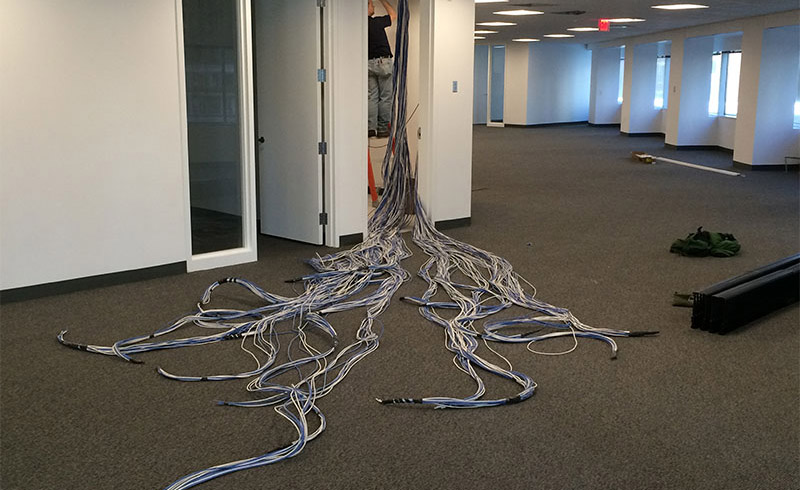
Conduits—Low Voltage Systems Coordination

The Right Floor Boxes

Acoustical Door Treatments for Privacy
To enhance speech privacy in presentation spaces, make a small investment in simple acoustical treatments for your solid-core wood doors. This will reduce the likelihood that your videoconferencing and presentations will be heard in the hallways and around the doors. Solutions include:
Smoke Gasket. It must be in a color that blends with the door frame finish, what we refer to as “5050.”
Threshold for carpet/carpet. Choose the aluminum finish (414) or dark bronze (414DKB).
Threshold for hard surface/carpet. Choose the aluminum finish (417) or dark bronze (417DKB).
We recommend solid core conference room doors with batt insulation that loosely, but completely, fills the space between the doors and their frames (rough openings). In addition, caulk the frames to the sheetrock walls, inside and out, around their entire perimeter to block noise flanking paths.

Acoustical Wall Treatments for Quiet
Touch Panel Control Systems
Conveniently control any room, home, or facility using any of our stylish touch screen or remote control systems. With a wide selection to choose from, you're sure to find the perfect piece to meet your needs and complement your space.
Download - Zoom Rooms User Guide
Click to view a Zoom Rooms demo


